Jamaica C5 Form: How To Complete It Accurately

The Jamaica C5 form is a required customs declaration form for all travelers entering Jamaica.
Completing the form is mandatory and ensures you comply with local regulations.
Filling it out correctly helps avoid delays and ensures a smooth entry process at the airport.
The Jamaica C5 form is completely free of cost for all travelers.
The Jamaica C5 form can be completed online through Jamaica’s official customs website here.
💡Tip: To fast-track through security, immigration, and customs at Montego Bay Airport, use Club Mobay. If you’re traveling to Kingston Airport, use Club Kingston for the same service.
This is a complete step-by-step guide on how to complete the Jamaica C5 Form.
ℹ️ After learning how to complete the form, be sure to check the FAQs and essential travel information at the end of the article, to ensure you’re fully prepared for your trip to Jamaica.
Here’s the full guide on how to complete the Jamaica C5 Form:
How to Complete the Jamaica C5 Form
Step 1: Visit Jamaica’s official customs website here.
Step 2: Enter your email address on the website and click “Continue.”
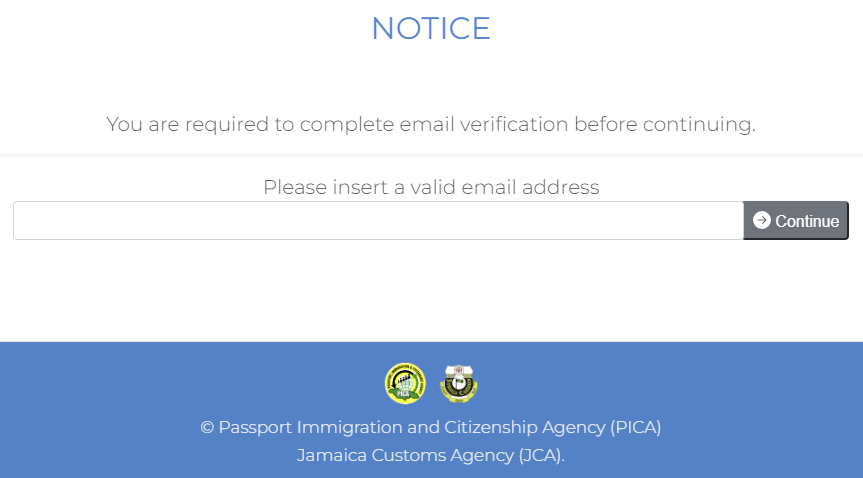
Step 3: Check your inbox for a verification email.
Step 4: Enter the verification code from your email and click “Verify Code.”
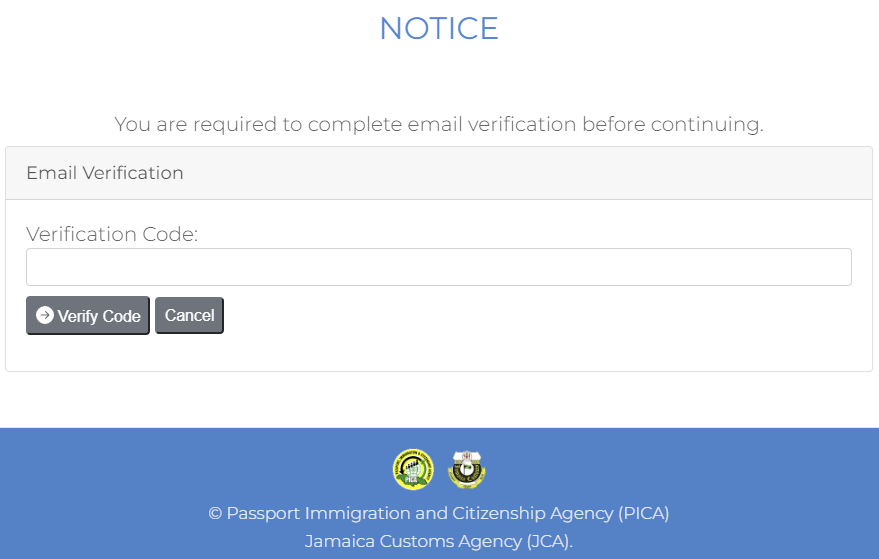
Now it’s time to fill out the form.
Filling Out the form
Personal Information
This section of the Jamaica C5 form asks for your basic personal information.
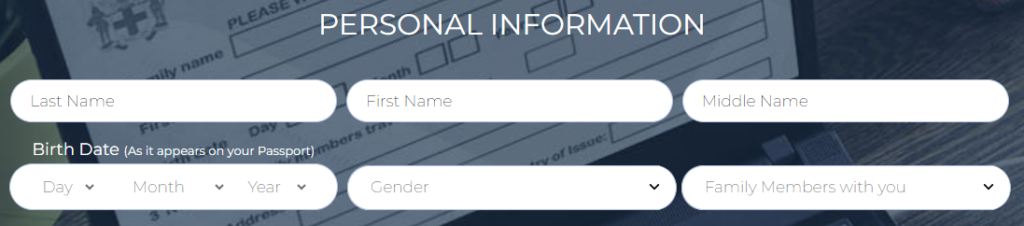
You’ll need to provide your Last Name, First Name, Middle Name, and Date of Birth (as it appears on your passport).
You’ll also need to select your Gender and indicate if any Family Members are traveling with you.
💡If any family members are traveling with you, they will need to complete a separate form for themselves.
Home Address
This section of the Jamaica C5 form requires your Home Address.
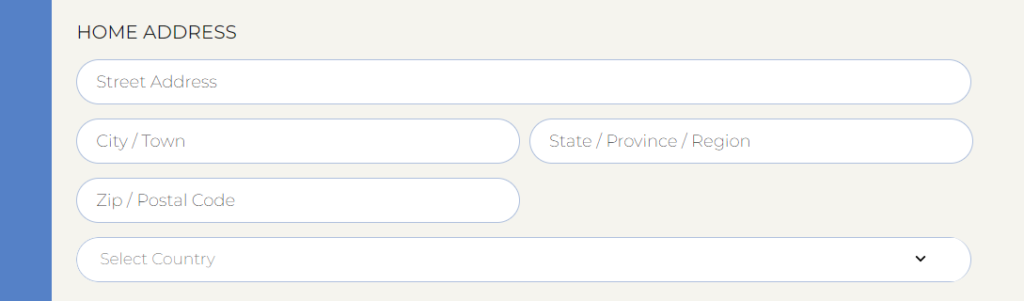
You’ll need to provide the following details:
- Street Address: Enter your full street address.
- City/Town: The name of the city or town you live in.
- State/Province/Region: Your state, province, or region.
- Zip/Postal Code: The postal code for your address.
- Country: Select your country from the dropdown list.
Ensure all information is accurate, as it may be used by customs or immigration officers to verify your details upon arrival in Jamaica.
Passport Details
This section of the Jamaica C5 form requires your Passport Details.
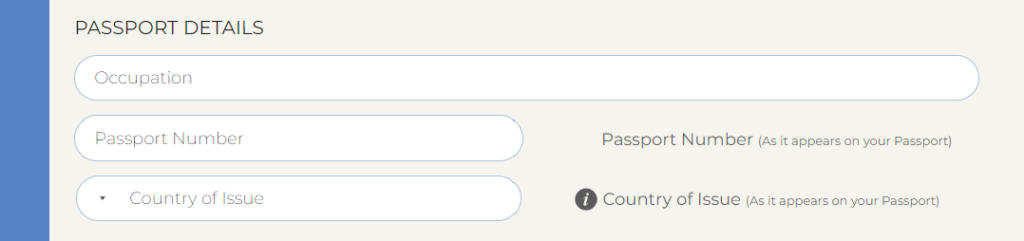
You will need to provide the following information accurately:
- Occupation: Enter your current job or profession. If you are a student, simply enter “Student.”
- Passport Number: As it appears on your passport.
- Country of Issue: The country that issued your passport.
Trip Details
This section of the Jamaica C5 form requires your Trip Details.
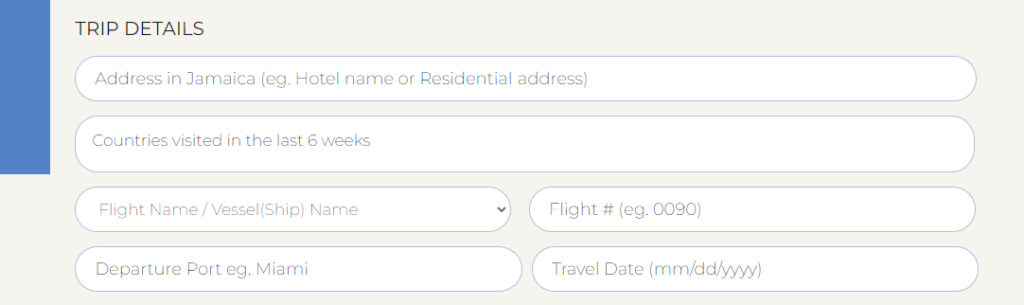
You will need to provide the following information:
- Address in Jamaica: Enter the name of your hotel or your residential address in Jamaica.
- Countries visited in the last 6 weeks: Select the countries you’ve visited in the past 6 weeks.
- Flight Name/Vessel (Ship) Name: Select the name of your flight or vessel.
- Flight #: Enter your flight number (e.g., 0090).
- Departure Port: Specify the port or city you are departing from (e.g., Miami).
- Travel Date: Enter the date of your travel in the mm/dd/yyyy format.
Purpose of Visit
This section of the Jamaica C5 form requires you to select the Purpose of Your Visit.
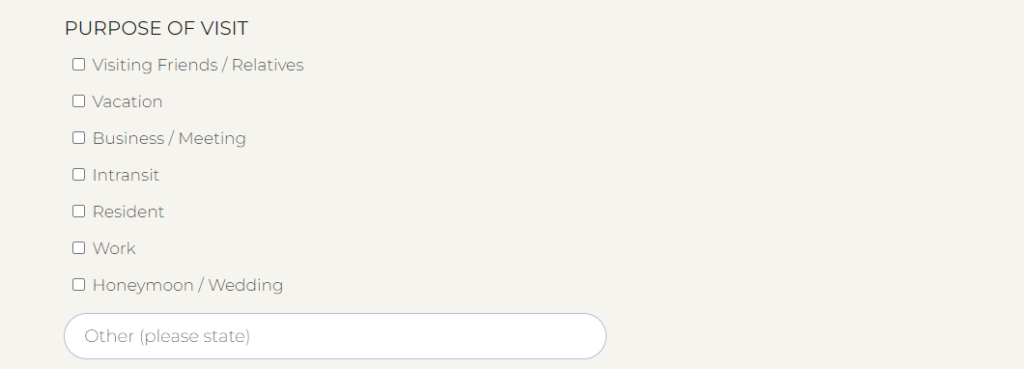
You’ll need to choose one of the following options that best describes why you’re traveling to Jamaica:
- Visiting Friends/Relatives
- Vacation
- Business/Meeting
- In Transit
- Resident
- Work
- Honeymoon/Wedding
- Other (please specify): If your reason for travel doesn’t fit into the listed categories, select “Other” and provide additional details.
Selecting the correct purpose of your visit ensures that customs and immigration officers have the right context for your trip.
Length of Stay
This section of the Jamaica C5 form requires information about your Length of Stay and luggage.
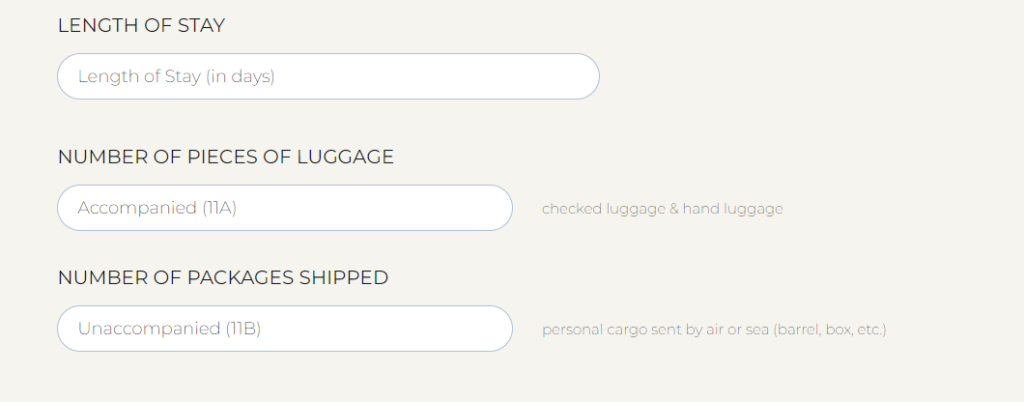
You will need to provide the following:
- Length of Stay: Enter the number of days you plan to stay in Jamaica.
- Number of Pieces of Luggage (Accompanied – 11A): Specify the number of checked and hand luggage items you will be bringing with you.
- Number of Packages Shipped (Unaccompanied – 11B): Indicate the number of personal cargo items (such as barrels, boxes, etc.) you’ve sent separately by air or sea, if any.
Ensure all details are correct to help customs process your entry efficiently.
What Are You Bringing Into Jamaica?
This section of the Jamaica C5 form asks you to declare items you are bringing into the country.
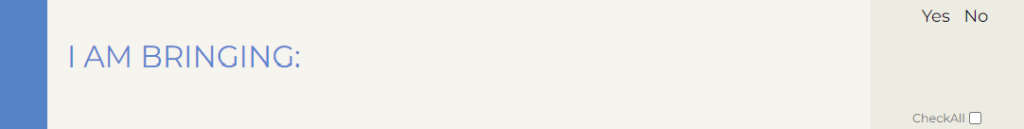
You need to check “Yes” or “No” for each of the items that are listed on the website.
Declaring Your Goods
This section of the Jamaica C5 form provides space for declaring your goods. If you’re unsure whether an item should be declared, the form states that you should declare it.
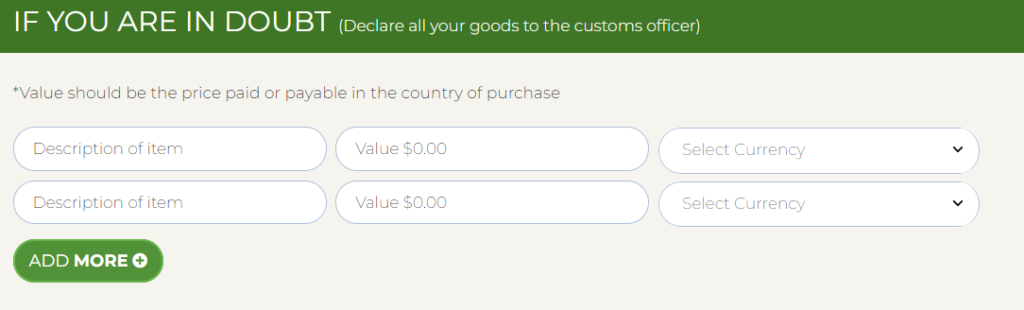
You will need to provide:
- Description of the Item: Briefly describe the item you’re bringing.
- Value: Indicate the value of the item, which should be the price paid or payable in the country of purchase.
- Currency: Select the appropriate currency for the item’s value.
If you have more items to declare, click the Add More button to enter additional items.
Submit The Form
This is the Submit Form button at the end of the Jamaica C5 form:

Once you have completed all sections of the form, click this button to submit your information.
Make sure to review your entries carefully before submitting to ensure that all the details are correct.
After clicking “Submit,” you will be prompted to review details such as your name, date of birth, and passport number.
You will need to confirm that all the information is correct before pressing “Submit” again to finalize the form.
Confirmation Email After Submission
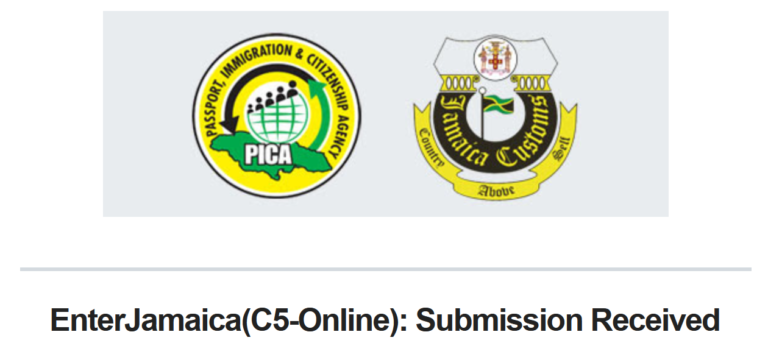
Your information will be submitted to Jamaican customs, and you will receive an email confirmation with your details.
The email will include your:
- Name
- Date of birth
- Passport number
- Country of issue
- Arrival date
- Airline
- Submission date
- Intended address in Jamaica
- Purpose of visit
If you notice any errors, please return to here and re-submit your information.
Please note that each accompanying passenger must complete their own Jamaica C5 form.
That’s it! You’ve successfully completed the Jamaica C5 form.
Jamaica C5 Form: FAQs

These FAQs provide clear answers to common questions about the Jamaica C5 Form.
1. What is the Jamaica C5 Form?
The Jamaica C5 Form is an online customs declaration form required for all travelers entering Jamaica.
2. How do I complete the Jamaica C5 Form?
Visit the official website here, fill in your personal and travel details, and submit the form online. You’ll receive a confirmation email once it’s submitted.
3. Is the Jamaica C5 Form free?
Yes, the form is completely free of charge.
4. When should I fill out the Jamaica C5 Form?
You should complete the form before arriving in Jamaica to ensure a smooth entry process.
5. How far in advance can I fill out the Jamaica C5 form?
It’s recommended to fill out the Jamaica C5 form 24-48 hours before your travel to ensure your information is up to date.
6. Can I edit my form if I make a mistake?
You will need to go here, then start the process again and submit a new form.
7. Do I need to complete a form for each family member?
Yes, each traveler, including children, must have their own Jamaica C5 Form. Parents or guardians are responsible for completing the form on behalf of children.
8. What information do I need to provide?
You’ll need to provide personal details, passport information, travel details, and declare any items you’re bringing into Jamaica.
9. Will I get a confirmation email?
Yes, after submitting the form, you’ll receive an email confirmation with your travel details.
10. What happens if I don’t fill out the form?
Failure to complete the form may result in delays at customs upon arrival in Jamaica.
11. Can I complete the form on arrival?
No, the Jamaica C5 Form is online only, and it should be completed before you arrive in Jamaica.
12. Is there a way to fast-track through security, immigration, and customs when I land in Jamaica?
Yes, to fast-track through security, immigration, and customs at Montego Bay Airport, use Club Mobay. If you’re traveling to Kingston airport, use Club Kingston for the same service.
Jamaica C5 form: Common Issues and Solutions
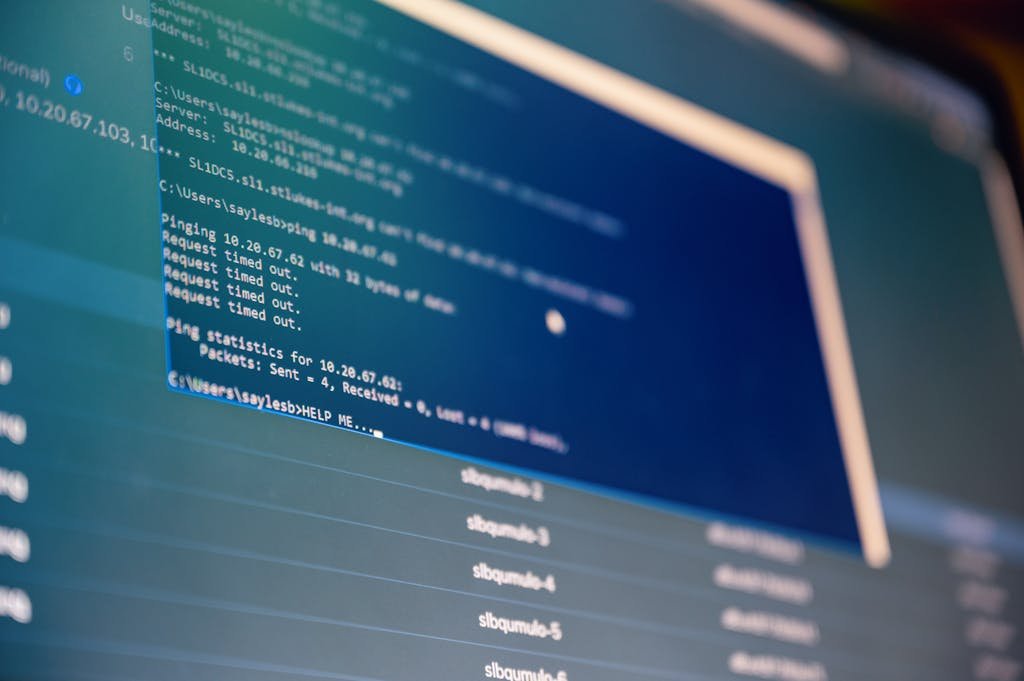
Here are some common issues and practical solutions to help you overcome any problems you may encounter while completing the Jamaica C5 form.
1. Didn’t Receive the Verification Email?
- Check your spam/junk folder: Sometimes the verification email might end up here.
- Wait a few minutes: If you still don’t receive it after a while, return to the website and enter your email address again.
2. Made a Mistake on the Form?
- If you realize after submitting the form that there was an error, you’ll need to return to the website, complete a new form, and submit the new form. Make sure all details are accurate before resubmitting to avoid delays.
3. Page Freezing or Not Loading?
- Clear your browser cache and cookies, then reload the page.
- Try another device: If your computer or phone isn’t working, switch devices or attempt to complete the form on a different internet connection.
4. Form Submission Not Working?
- Internet Connection: Ensure you have a stable internet connection before trying to submit the form.
- Required Fields: Double-check that all required fields have been filled out correctly and that no sections are missing or incomplete.
- Browser Compatibility: Try using a different web browser if you’re facing issues.
5. Didn’t Receive a Confirmation Email?
- Check your spam/junk folder: Sometimes the confirmation email might end up here.
- Wait a few minutes: Email delivery can sometimes be delayed. If you still don’t receive it after a while, return to the portal and ensure your email address was entered correctly before resubmitting the form.
6. Error with Dates or Travel Details?
- Double-check formatting: Dates should be entered in the format requested (mm/dd/yyyy). Ensure your travel details, like flight numbers and arrival dates, are accurate and match your official documents.
Jamaica Travel: Know Before You Go
- ✈️ Airports: Norman Manley International Airport (code: KIN) in Kingston, and Sangster International Airport (code: MBJ) in Montego Bay are the two main international airports.
- ⏰ Time Zone: Eastern Standard Time (GMT-5)
- 💰 Currency: Jamaican Dollar (JMD), but USD is widely accepted.
- 🗣 Language: English is the official language, but you’ll also hear Patois (Jamaican Creole), a widely spoken dialect that blends English with other languages. (Patois is pronounced patwa).
- 🎫 Jamaica Visa: Some Commonwealth countries, as well as citizens of the United States, Canada, and the United Kingdom, do not need a visa for short visits. Check here to see if you need a Jamaica travel visa.
- 🔌 Electricity Socket: In Jamaica, you’ll find Type A (two-prong) and Type B (three-prong) electrical outlets — the same as used in the United States. Visitors from countries with different socket types will need a universal travel adaptor.
- 📲 Jamaica SIM Card: Getting a SIM card in Jamaica is a good idea for travelers who want to stay connected. Digicel and Flow are the two main providers offering tourist SIM cards. SIM cards are typically available at the Norman Manley International Airport in Kingston and Sangster International Airport in Montego Bay. Upon arrival, you can find kiosks or stores for Digicel and Flow, where you can purchase SIM cards.
- 🚙 Car Rentals: Renting a car in Jamaica offers the freedom to explore beyond the tourist spots. Driving in Jamaica is on the left side of the road.
Wrap-Up: Completing The Jamaica C5 Form

That wraps up the guide for completing the Jamaica C5 form.
Completing this form is an essential step for a smooth entry into Jamaica.
Ensure all your details are accurate and submit the form before you arrive to avoid delays at customs.
Before you go — be sure to check out the Jamaica Packing List here.
Enjoy your trip to Jamaica! 🇯🇲






